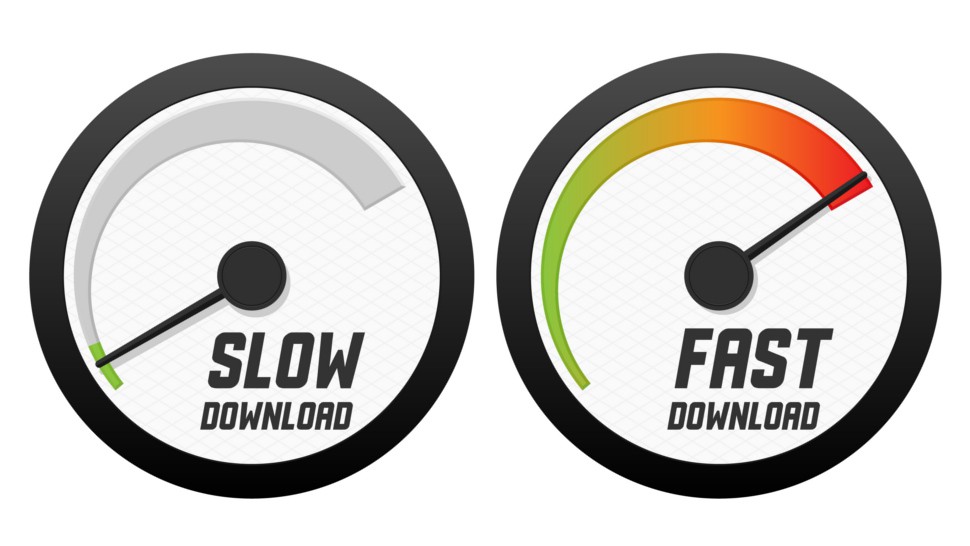
A slow website is bad not only for the end-user, but also for search engine optimization (SEO). Meaning, it can cause your website to rank lower in search engine results. That translates to fewer page views and less ad revenue and customer conversion for you.
There are a variety of factors that can influence page speed. Some of the most important such as:
All of these elements affect your page loading speed and in turn your website's UX. After all, visitors dislike slow-loading pages and are more likely to click away from them.
5 Ways to make your Websites Faster and Lighter
Now that you understand the importance of page speed and how to test your site's performance, it's time to work on improving this key metric.
1. Compress and optimize your images
Images help enhance the appearance of your web pages and increase the quality of your content. Nevertheless, large images can also delay loading times. Therefore, one of the easiest ways to increase page loading speeds is to compress and optimize your images. This can include changing their file formats, enabling lazy loading, and compressing images through lossy/lossless compression. By reducing your images' file sizes, you can reduce their ‘weight', ultimately helping your pages load more quickly. There are a variety of image optimization plugins you can use for this purpose, such as WP Smush.
After you install and activate this plugin, it will automatically resize and compress your images without affecting their quality. It includes features for lossless compression, lazy loading, and even optimizing images in bulk. If, you aren’t using WordPress as your CMS, you might want to try with tinypng.com or Attrock, which can reduce your image sizes anywhere from 25 to 80 percent, and a free website app called Squoosh.
2. Choose a performance-optimized hosting solution
The hosting provider you use plays a major role in your website's management and performance. That includes its page speeds. One of the worst mistakes you can make is settling for mediocre hosting in order to get a lower monthly rate. Cheap hosting often translates to poor performance. It can share resources between multiple websites on an overloaded server, which can end up straining your page loading times.
On the other hand, there are a handful of performance-focused hosting solutions you can use that provide a powerful platform designed for speed. Usually, these providers don't offer shared hosting, which means you will never have to worry about other websites draining your pool of potential resources.
3. Use asynchronous and defer loading for your CSS and JavaScript files
Your site is made up of CSS and JavaScript files. These scripts can load either synchronously or asynchronously. Synchronously means that the files load one at a time, in the order in which they appear on your web page. With this method, when the browser encounters a script, it will stop loading other elements on the page until that file has been fully loaded first.
Conversely, asynchronous loading enables multiple files to load at the same time, which can speed up the page's performance. Setting this up involves eliminating render-blocking resources. If you're using WordPress, either uses a combination of the Autoptimize and Async JavaScript plugins to take care of this task easily.
4. Reduce your redirects
Several redirects on your website can really hurt loading times. Every time a page redirects somewhere else, it prolongs the HTTP request and response process. In some cases redirects may be necessary, such as when you are moving to a new domain. However, eliminating unnecessary redirects on your site can result in significantly lower page loading times.
There are a few different ways to reduce redirects in WordPress. One is to avoid creating unnecessary ones when building internal links and menus. Another is making sure your Top-Level Domain (TLD) resolves with a maximum of one redirection.
5. Cache your web pages
Caching is one of the most effective ways to speed up your web pages. Caching stores copies of your site's files, minimizing the work needed for the server to generate and serve a web page to a visitor's browser. Caching your web pages can help with lowering Time to First Byte (TTFB), by requiring the server to use fewer resources to load a page.
There are various ways to cache your web pages. You can do this at the server level, meaning that your host handles it for you. Another option is to use a caching plugin such as W3 Total Cache, which is a free WordPress plugin that makes caching your web pages quick and easy. After you install and activate it, simply navigate to General Settings > Page Cache and select the Enable option.
Lorem ipsum viverra feugiat. Pellen tesque libero ut justo, ultrices in ligula. Semper at. Lorem ipsum dolor sit amet elit. Non quae, fugiat nihil ad. Lorem ipsum dolor sit amet. Lorem ipsum init dolor sit, amet elit. Dolor ipsum non velit, culpa! elit ut et.
Lorem ipsum dolor sit amet elit. Velit beatae rem ullam dolore nisi esse quasi, sit amet. Lorem ipsum dolor sit amet elit.